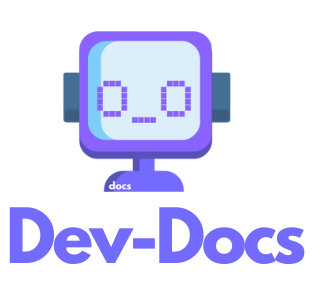Documentation Workflow Guide
Effective documentation is crucial for project success. This guide outlines best practices for integrating documentation into your project workflow.
1. Set Up Your Documentation Infrastructure
-
Choose a documentation tool or platform (e.g. Markdown files in version control, wiki, etc.)
-
Create a dedicated docs folder in your project repository
-
Set up any necessary build processes for generating docs
2. Integrate Documentation into Development Process
-
Make documentation updates part of your Definition of Done for tasks
-
Include documentation review in your code review process
-
Set up automated checks to ensure docs are updated with code changes
3. Leverage AI-Assisted Documentation
-
Use tools like Dev-Docs to generate initial documentation from your codebase
-
Leverage AI to keep docs up-to-date as code changes
-
Use AI-powered auditing to identify gaps or inconsistencies in docs
4. Establish Documentation Standards
-
Create templates for common doc types (API references, tutorials, etc.)
-
Define style guides for consistency across docs
-
Set up linting to enforce doc standards
5. Implement Documentation Reviews
-
Include technical writers or doc specialists in review process
-
Set up dedicated documentation review meetings
-
Use checklists to ensure key elements are covered
6. Version and Release Documentation
-
Tie documentation versions to software releases
-
Set up workflows to publish docs with each release
-
Maintain changelogs to track doc updates
7. Gather Feedback and Iterate
-
Set up mechanisms to collect user feedback on docs
-
Regularly review and refine documentation based on feedback
-
Track documentation-related metrics to measure effectiveness
By following these steps, you can create a robust documentation workflow that keeps your project docs accurate, up-to-date, and valuable for users.